Final Website Design
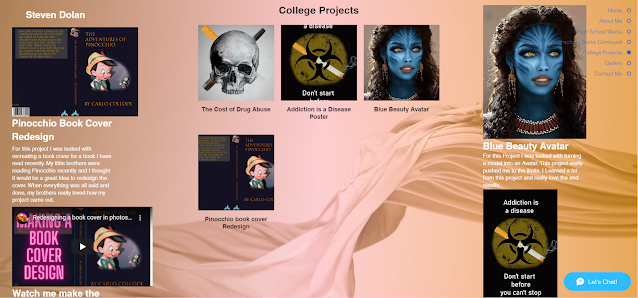
Final Website Design For my final design, I put my heart and soul into it! I have the navigation device that follows the user as they move down the page. I have put my work from throughout the years onto this website. That includes, high school, college, and any other time I made art. I put in transitions for every bit of showcased works above the gallery. The gallery displays all the artwork on the page in one convenient section and you are able to zoom in by clicking the image. I put a lot of effort into this website and I hope you enjoy. Wix website link: https://cjtriumphs1.wixsite.com/adphotoshopillustra Website: College Section




